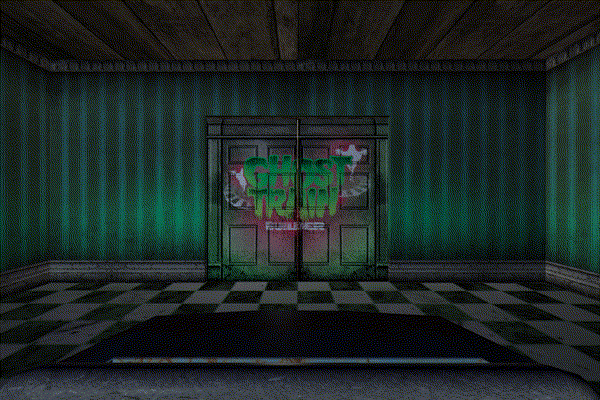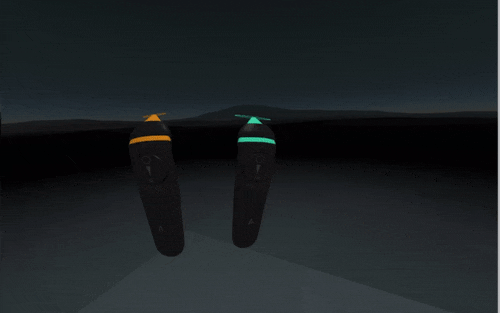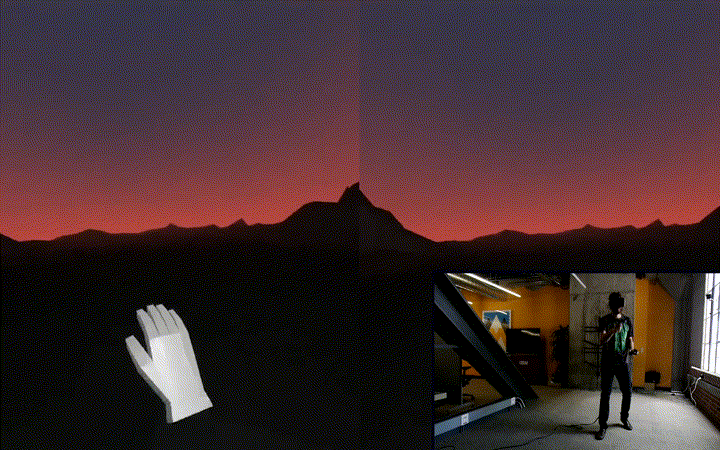A Week of A-Frame 31 + 32
What's up with A-Frame, a WebVR framework for building virtual reality experiences, for the week of Oct 24, 2016 to Oct 31, 2016.Too much action happening in the A-Frameverse, a new Twitter-centric format might make things easier and more visual! Lots of A-Framers met up at the W3C WebVR Workshop in San Jose to mingle about the future. Lots of A-Frame events happening around the world including India and London. And lots of work about to happen to get out the next release of A-Frame.
Ghost Train Builder by @realisetweets. Randomly generated and custom SPOOKY SCARY #halloween #webvr rides ððð» https://t.co/XzPxoHotdT pic.twitter.com/fYVKFg1kg3
— A-Frame (@aframevr) October 28, 2016
Virtual Forest by @koen_hufkens. Tracking the changing seasons in a forest with live #360 photos. https://t.co/bnFJZznkdI pic.twitter.com/02PKaGBy57
— A-Frame (@aframevr) October 18, 2016